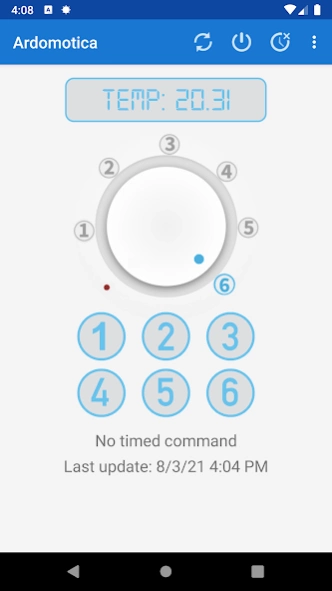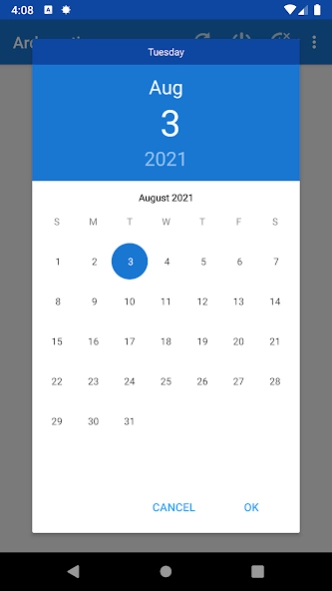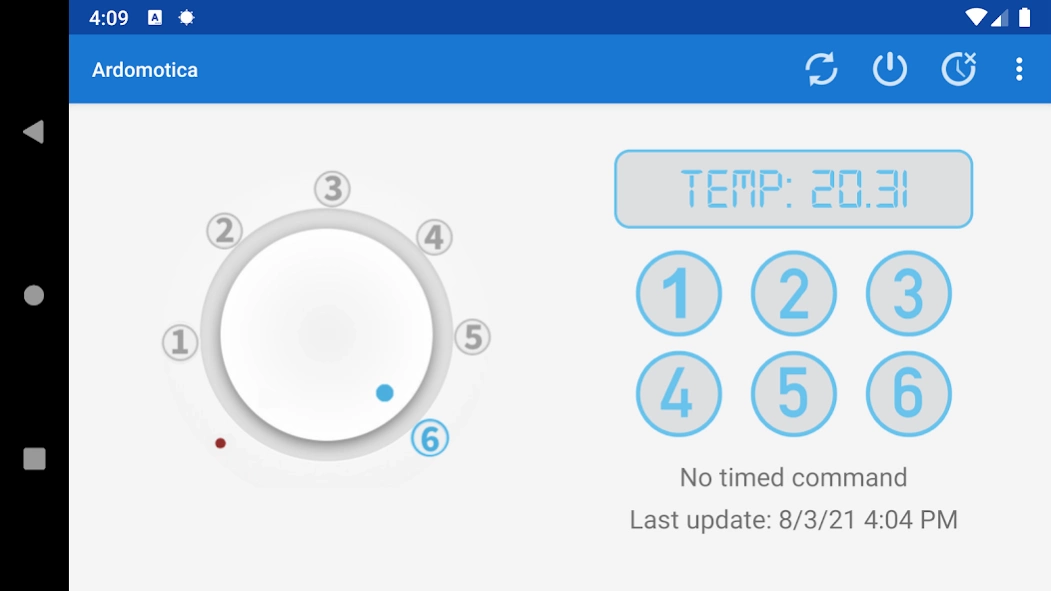Ardomotica 1.1
Free Version
Publisher Description
Ardomotica - A general framework for the remote control of Arduino-based domotic appliances
The project, called Ardomotica, was aimed at developing a general framework for the remote control of Arduino-based IoT appliances.
Arduino-equipped devices can be controlled via Internet using an MQTT Broker, a SaaS platform or through the local WiFi network. Commands can be used to activate Arduino-controlled outputs, or read Arduino sensors, and may be executed immediately or delayed using a timer.
The framework is composed of three main layers:
- the Arduino microprogramming logic, that handles commands and generates answers
- two middleware libraries that abstract the generation and execution of commands (in Java and iOS)
- client apps to actually run the commands, in Java for the desktop, Android, and iOS
The application is configured to control a mock device, that returns random data of temperature. For more information please contact unibas.dev@gmail.com
About Ardomotica
Ardomotica is a free app for Android published in the Components & Libraries list of apps, part of Development.
The company that develops Ardomotica is School of Computer Science - Univ. of Basilicata. The latest version released by its developer is 1.1.
To install Ardomotica on your Android device, just click the green Continue To App button above to start the installation process. The app is listed on our website since 2023-08-24 and was downloaded 2 times. We have already checked if the download link is safe, however for your own protection we recommend that you scan the downloaded app with your antivirus. Your antivirus may detect the Ardomotica as malware as malware if the download link to it.unibas.ardomotica is broken.
How to install Ardomotica on your Android device:
- Click on the Continue To App button on our website. This will redirect you to Google Play.
- Once the Ardomotica is shown in the Google Play listing of your Android device, you can start its download and installation. Tap on the Install button located below the search bar and to the right of the app icon.
- A pop-up window with the permissions required by Ardomotica will be shown. Click on Accept to continue the process.
- Ardomotica will be downloaded onto your device, displaying a progress. Once the download completes, the installation will start and you'll get a notification after the installation is finished.